Networking Technology
This module Provides of Network layer & Class IP Address. Introduction of LAN & Wireless Network Essential.
The OSI model was developed by the ISO.
There are 7 layers:
1. Physical (e.g. RJ45, Cable)
2. Data Link (e.g. Switches, MAC)
3. Network (e.g. Routers , IP)
4. Transport (e.g. TCP, UDP, port numbers)
5. Session (e.g. Syn / Ack)
6. Presentation (e.g. ASCII, PNG, MIDI, Encryption)
7. Application (e.g. FTP,SNMP, HTTP)
OSI MODEL
Networking Essensial Module
· Introduction of Networking & Components
· Introduction of LAN/MAN/WAN
· Network Hardware & Technologies
· Network Protocols
· Transmission Media Methods
· LAN Topologies
· Installing Structured Cabling
· Ethernet Standards
· Switches and Bridges
· TCP/IP Services and Application
Wireless Essensial Module
· Installing Wireless LAN Cards & Router
· Managing Secured & Unsecured Networks
· Remote Connectivity
· Network Security
· Applying Security to Networking
· Testing and Troubleshooting Networks
· Network Performance and Monitoring
· Wi. Fi. Networks
· Implementing Wireless Networking
Introduction of Class IP Address
IP Address 32 bit uniqe address,having space is 232 . Generally,IP address is written, dotted decimal notation and hexadecimal notation.
Class Addressing
IP address is five sub classes.
· Class A
· Class B
· Class C
· Class D
· Class E
Each classes has a valid range of IP addresses. Classes D and E are reserved for multicast and experimental purposes respectively IPv4 address is divided into two parts
· Network ID
· Host ID
The IP address is used to the bits used for network ID and host ID & the number of total networks and hosts possible in that particular class. Each Network administrator Or ISP assigns IP address to each device that is connected to its network.
Parts Information
- Memory (DDRRAM, RDRAM, SDRAM) and
its Troubleshooting
- Processor (AMD,INTEL)
- Motherboard (Intel, Gigabyte, Asus
and MSI) and its Troubleshooting
- Power Supply and its
Troubleshooting
- Front/Back Panel Overview
- Optical Drive (CD Drive, DVD
Drive, BLU RAY Drive)
- I/O Ports and Devices
- Slot & Card’s Identifications
- Keyboard and Mouse
- Monitor
- Hard Disk Drives (PATA, SATA &
SCSI)
- Printer (DMP , DeskJet and
LaserJet)
- North/South Bridge
- Fundamentals of PC
MAINTENANCE & PREPARE OF PC
- PC Assembling and Disassembling
- Boot Process
- Configuring and Troubleshooting
BIOS
- Formatting
- CMOS Settings
- Jumper Setting
- Installation and Troubleshooting
of Modems
- Disk Partition
- Installation and Troubleshooting
of
- Installation and Troubleshooting
of Printers & Scanners
- PC Maintenance and Troubleshooting
- Removing Bad Sector
OS SUPPORT
- Operating System Basics
- Using advanced boot option
- Introduction And Configuration of
MS-DOS, Windows 98, XP Prof, Windows Vista, Windows 7,Windows 8 and
Windows 10
- Managing Multiple Monitor Settings
- Working with User accounts and
Password
- Hardware Device Driver
Installation and Troubleshooting
- Setting up a Network Connection
- Installing Driver
- Configuring Windows Firewall with
Advanced Security
- Installing and managing Local
printer
- Disk and Storage Management
- Check Disk, Defragmentation and
Disk Cleanup
- Optimizing system Performance
- Restoring stability with system
restore
- Working with Registry
- Antivirus Software Installation
and Configuration
- System Utilities & Partition
Magic
- Software Installation
- Disk manager
- Windows Troubleshooting
- Create and Restore Ghost Recovery
Image
- Backup and Restore

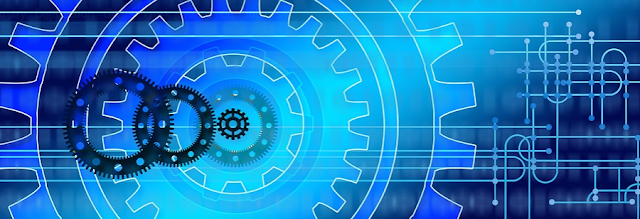


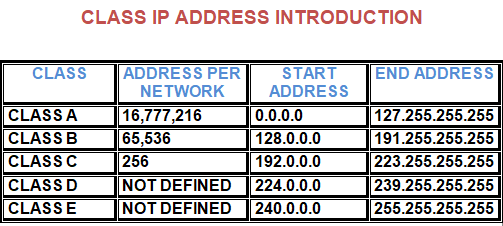





0 Comments